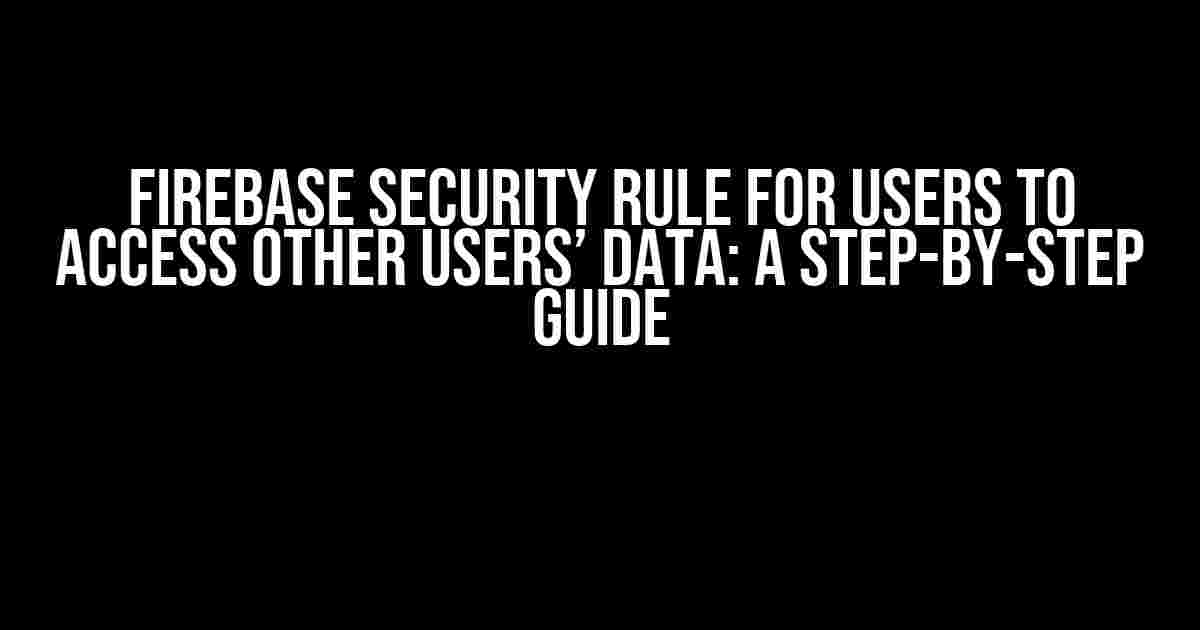As a developer, you’re likely no stranger to the concept of security rules in Firebase. But what happens when you need to allow users to access other users’ data? It’s a delicate balance between security and functionality, and getting it wrong can have serious consequences. Fear not, dear reader, for we’re about to dive into the world of Firebase security rules and explore how to create a rule that allows users to access other users’ data – while keeping your app and users safe.
What are Firebase Security Rules?
Before we dive into the meat of this article, let’s take a step back and cover the basics. Firebase Security Rules are a set of rules that determine what data can be read or written to your Firebase Realtime Database or Cloud Firestore. These rules are used to ensure that only authorized users can access and manipulate data, keeping your app and users safe from malicious activity.
Why Do I Need to Allow Users to Access Other Users’ Data?
In many cases, allowing users to access other users’ data is a necessary feature of your app. For example, imagine a social media app where users can view profiles, post comments, and share content. In this scenario, you need to allow users to access other users’ data (e.g., profile information, posts, comments) to create a seamless and engaging user experience.
Firebase Security Rule for Users to Access Other Users’ Data
Now that we’ve covered the basics, let’s create a Firebase security rule that allows users to access other users’ data. We’ll be using Cloud Firestore as our database, but the principles apply to the Realtime Database as well.
Rule Structure
A Firebase security rule consists of three main components:
- Matchers: Used to match requests to specific data paths.
- Allow: Used to specify the operations that are allowed on the matched data.
- Conditions: Used to specify additional conditions that must be met for the allow rule to apply.
Here’s an example of a basic security rule that allows users to read other users’ data:
rules_version = '2';
service cloud.firestore {
match /databases/{database}/documents {
match /users/{userId} {
allow read: if request.auth != null && request.auth.uid != userId;
}
}
}
Let’s break down this rule:
rules_version = '2';: Specifies the version of the security rules.service cloud.firestore { ... }: Defines the Cloud Firestore service.match /databases/{database}/documents { ... }: Matches requests to the Cloud Firestore documents.match /users/{userId} { ... }: Matches requests to a specific user document.allow read: if request.auth != null && request.auth.uid != userId;: Allows read access if the requesting user is authenticated and their UID is not equal to the user ID of the document being accessed.
Conditions for Allowing Access
In the previous example, we used a basic condition to allow read access: request.auth != null && request.auth.uid != userId. This condition checks if the requesting user is authenticated and if their UID is not equal to the user ID of the document being accessed. However, this is just the tip of the iceberg.
Here are some additional conditions you can use to allow access:
request.resource.data.role == 'admin': Allows access if the requesting user has an ‘admin’ role.request.auth.token.email_verified == true: Allows access if the requesting user’s email is verified.request.time > timestamp(2022, 1, 1, 0, 0, 0): Allows access if the request is made after a specific date and time.request.ip == '192.0.2.1': Allows access if the request is made from a specific IP address.
Advanced Access Control with Firestore
Cloud Firestore provides additional features to control access to data, including:
- Role-Based Access Control (RBAC): Assign roles to users and grant access to data based on those roles.
- Data Validation: Validate data using Firebase Security Rules to ensure it meets specific criteria.
- Data Encryption: Encrypt data using Firebase’s built-in encryption features.
Here’s an example of a security rule that uses RBAC to grant access to data:
rules_version = '2';
service cloud.firestore {
match /databases/{database}/documents {
match /users/{userId} {
allow read: if request.auth != null && request.auth.token.roles.hasAny(['admin', 'moderator']);
}
}
}
This rule grants read access to users who have either the ‘admin’ or ‘moderator’ role.
Best Practices for Firebase Security Rules
When creating Firebase Security Rules, it’s essential to follow best practices to ensure your app and users are safe:
- Least Privilege Principle: Grant the minimum access required for users to perform their tasks.
- Default to Deny: Deny access by default and only grant access explicitly.
- Validate Data: Validate data using Firebase Security Rules to ensure it meets specific criteria.
- Test Your Rules: Test your security rules thoroughly to ensure they work as intended.
- Monitor Your Firebase Project: Monitor your Firebase project for suspicious activity and adjust your security rules accordingly.
Conclusion
In this article, we’ve explored the world of Firebase Security Rules and created a rule that allows users to access other users’ data. We’ve also covered the importance of conditions, advanced access control features, and best practices for creating secure rules. By following these guidelines, you’ll be well on your way to creating a secure and scalable Firebase app.
| Firebase Security Rule Best Practices | Description |
|---|---|
| Least Privilege Principle | Grant the minimum access required for users to perform their tasks. |
| Default to Deny | Deny access by default and only grant access explicitly. |
| Validate Data | Validate data using Firebase Security Rules to ensure it meets specific criteria. |
| Test Your Rules | Test your security rules thoroughly to ensure they work as intended. |
| Monitor Your Firebase Project | Monitor your Firebase project for suspicious activity and adjust your security rules accordingly. |
Remember, security is an ongoing process, and it’s essential to stay vigilant and adapt to changing requirements. By following these best practices and staying up-to-date with the latest Firebase features, you’ll be able to create a secure and scalable app that meets the needs of your users.
Happy coding, and remember to keep your app and users safe!
Frequently Asked Questions
Get answers to your burning questions about Firebase security rules for user access to other users’ data!
How do I restrict user access to only their own data in Firebase?
You can use Firebase’s security rules to restrict access to data based on the user’s authentication state and identifying information. For example, you can use the `request.auth.uid` variable to only allow users to read or write their own data. Here’s an example rule: `allow read, write: if request.auth.uid == userId;` This rule allows users to read and write data only if the user ID matches the authenticated user’s ID.
Can I allow users to access other users’ data in Firebase, but only with their permission?
Yes, you can use Firebase’s security rules to allow users to access other users’ data, but only with their permission. One way to do this is by using a `permissions` node in your Firebase Realtime Database or Cloud Firestore, where users can grant or revoke access to their data. Then, in your security rules, you can check if the user has permission to access the data before allowing or denying the request. For example: `allow read: if hasPermission(request.auth.uid, userId);` This rule allows users to read data only if they have been granted permission by the data owner.
How do I handle revoked access to user data in Firebase?
When a user revokes access to their data, you should update the `permissions` node in your Firebase Realtime Database or Cloud Firestore to reflect the change. Then, in your security rules, you can check if the user still has permission to access the data before allowing or denying the request. If the permission has been revoked, you can deny the request or return an error message to the user. For example: `allow read: if hasPermission(request.auth.uid, userId) && !isPermissionRevoked(request.auth.uid, userId);` This rule denies access to data if the permission has been revoked.
Can I use role-based access control (RBAC) to manage user access to data in Firebase?
Yes, you can use role-based access control (RBAC) to manage user access to data in Firebase. RBAC allows you to assign roles to users and define permissions for each role. Then, in your security rules, you can check if the user has a specific role before allowing or denying access to data. For example: `allow read: if hasRole(request.auth.uid, ‘admin’);` This rule allows users with an `admin` role to read data.
What are some best practices for securing user data in Firebase?
Some best practices for securing user data in Firebase include: using authentication and authorization to restrict access to data, validating user input to prevent unauthorized access, using encryption to protect data in transit and at rest, implementing least privilege access to limit the amount of data users can access, and regularly reviewing and updating security rules to ensure they are effective. Additionally, make sure to test your security rules thoroughly to ensure they are working as intended.