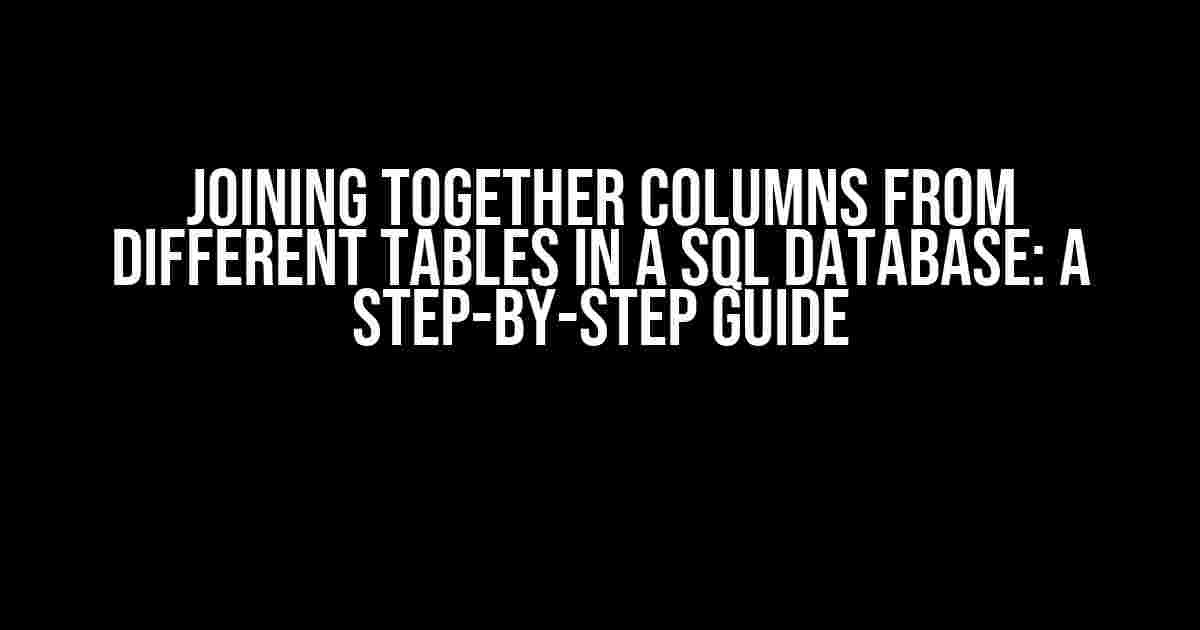Imagine you’re a master builder, constructing a magnificent edifice of data. You’ve got multiple tables, each with its own unique columns, and you need to bring them together to create a cohesive structure. That’s where joining comes in – the art of combining columns from different tables to create a powerful and insightful dataset. In this article, we’ll explore the world of SQL joins, and I’ll show you how to join together columns from different tables like a pro!
Why Do We Need to Join Tables?
In a relational database, data is often distributed across multiple tables. This is done to avoid data redundancy, improve data integrity, and enhance scalability. However, this distributed structure can make it challenging to retrieve data that spans multiple tables. That’s where joining comes in – it allows us to combine data from multiple tables to create a unified view.
The Basics of Joining Tables
Before we dive into the specifics, let’s cover some essential concepts:
- Tables**: These are the individual datasets that we want to combine.
- Columns**: These are the individual fields within each table that contain the data.
- Joining keys**: These are the columns that we use to link tables together. Typically, these keys have identical values in both tables.
- Join types**: There are several types of joins, including INNER JOIN, LEFT JOIN, RIGHT JOIN, and FULL OUTER JOIN. We’ll explore each type in detail later.
The Most Common Join Types
Now that we’ve covered the basics, let’s examine the most common join types and their use cases:
INNER JOIN
An INNER JOIN returns only the rows that have a match in both tables. This is the most common type of join and is used when we want to retrieve data that exists in both tables.
SELECT *
FROM customers
INNER JOIN orders
ON customers.customer_id = orders.customer_id;
This example joins the customers table with the orders table based on the customer_id column.
LEFT JOIN (or LEFT OUTER JOIN)
A LEFT JOIN returns all the rows from the left table and the matching rows from the right table. If there are no matches, the result set will contain NULL values for the right table columns.
SELECT *
FROM customers
LEFT JOIN orders
ON customers.customer_id = orders.customer_id;
This example joins the customers table with the orders table based on the customer_id column, returning all customers, even if they don’t have any orders.
RIGHT JOIN (or RIGHT OUTER JOIN)
A RIGHT JOIN is similar to a LEFT JOIN, but it returns all the rows from the right table and the matching rows from the left table.
SELECT *
FROM customers
RIGHT JOIN orders
ON customers.customer_id = orders.customer_id;
This example joins the customers table with the orders table based on the customer_id column, returning all orders, even if they don’t have a matching customer.
FULL OUTER JOIN
A FULL OUTER JOIN returns all rows from both tables, with NULL values in the columns where there are no matches.
SELECT *
FROM customers
FULL OUTER JOIN orders
ON customers.customer_id = orders.customer_id;
This example joins the customers table with the orders table based on the customer_id column, returning all customers and orders, with NULL values where there are no matches.
Joining Multiple Tables
What if we need to join more than two tables? No problem! We can chain multiple joins together to create a more complex query.
SELECT *
FROM customers
INNER JOIN orders
ON customers.customer_id = orders.customer_id
INNER JOIN products
ON orders.product_id = products.product_id;
This example joins the customers table with the orders table, and then joins the result with the products table, based on the product_id column.
Joining Tables with Multiple Conditions
Sometimes, we need to join tables based on multiple conditions. We can do this by adding multiple conditions to the JOIN clause.
SELECT *
FROM customers
INNER JOIN orders
ON customers.customer_id = orders.customer_id
AND customers.country = orders.country;
This example joins the customers table with the orders table based on both the customer_id and country columns.
Common Joining Scenarios
Let’s explore some common scenarios where joining tables is necessary:
Order Details
Imagine we have an e-commerce database with three tables: customers, orders, and products. We want to retrieve a list of all orders, including the customer details and product information.
SELECT *
FROM customers
INNER JOIN orders
ON customers.customer_id = orders.customer_id
INNER JOIN products
ON orders.product_id = products.product_id;
Employee Records
Suppose we have an HR database with three tables: employees, departments, and salaries. We want to retrieve a list of all employees, including their department and salary details.
SELECT *
FROM employees
INNER JOIN departments
ON employees.department_id = departments.department_id
INNER JOIN salaries
ON employees.employee_id = salaries.employee_id;
Best Practices for Joining Tables
When joining tables, it’s essential to follow best practices to ensure efficient and accurate results:
- Use meaningful table aliases**: Use abbreviations or short names to make your queries more readable.
- Specify the join type**: Always specify the type of join you want to perform, such as INNER JOIN or LEFT JOIN.
- Use explicit join conditions**: Clearly define the join conditions to avoid ambiguity and ensure accurate results.
- Optimize your joins**: Use indexes and optimize your database structure to improve join performance.
- Test your joins**: Verify your joins by checking the results and ensuring they meet your requirements.
Conclusion
Mastering the art of joining tables in a SQL database is a crucial skill for any data enthusiast. By understanding the different join types, conditions, and scenarios, you’ll be able to combine columns from different tables with ease. Remember to follow best practices and optimize your joins for efficient and accurate results. Happy joining!
| Join Type | Description | Example |
|---|---|---|
| INNER JOIN | Returns rows that have a match in both tables | SELECT * FROM customers INNER JOIN orders ON customers.customer_id = orders.customer_id; |
| LEFT JOIN (or LEFT OUTER JOIN) | Returns all rows from the left table and the matching rows from the right table | SELECT * FROM customers LEFT JOIN orders ON customers.customer_id = orders.customer_id; |
| RIGHT JOIN (or RIGHT OUTER JOIN) | Returns all rows from the right table and the matching rows from the left table | SELECT * FROM customers RIGHT JOIN orders ON customers.customer_id = orders.customer_id; |
| FULL OUTER JOIN | Returns all rows from both tables, with NULL values where there are no matches | SELECT * FROM customers FULL OUTER JOIN orders ON customers.customer_id = orders.customer_id; |
Now that you’ve mastered the art of joining tables, go ahead and practice your new skills! Remember to always follow best practices and optimize your joins for efficient and accurate results. Happy querying!
Frequently Asked Questions
Are you stuck trying to join columns from different tables in your SQL database? Don’t worry, we’ve got you covered! Here are some frequently asked questions and answers to help you navigate this tricky task.
What is the purpose of joining columns from different tables in a SQL database?
Joining columns from different tables allows you to combine data from multiple tables into a single result set, enabling you to analyze and report on related data from different tables. This is particularly useful when you need to retrieve data that is scattered across multiple tables.
What are the different types of joins in SQL?
There are several types of joins in SQL, including INNER JOIN, LEFT JOIN, RIGHT JOIN, FULL OUTER JOIN, and CROSS JOIN. Each type of join serves a specific purpose and is used to combine data from multiple tables in a unique way.
How do I specify the join condition in a SQL query?
To specify the join condition, you use the ON clause followed by the condition that specifies how the tables should be joined. For example, `SELECT * FROM table1 INNER JOIN table2 ON table1.column_name = table2.column_name;`. This specifies that the tables should be joined on the column_name column.
What is the difference between an INNER JOIN and a LEFT JOIN?
An INNER JOIN returns only the rows that have matching values in both tables, whereas a LEFT JOIN returns all the rows from the left table and the matching rows from the right table. If there is no match, the result set will contain NULL values for the right table columns.
Can I join more than two tables in a single SQL query?
Yes, you can join more than two tables in a single SQL query. To do this, you simply need to specify multiple join clauses, each specifying the join condition for each additional table. For example, `SELECT * FROM table1 INNER JOIN table2 ON table1.column_name = table2.column_name INNER JOIN table3 ON table2.column_name = table3.column_name;`.